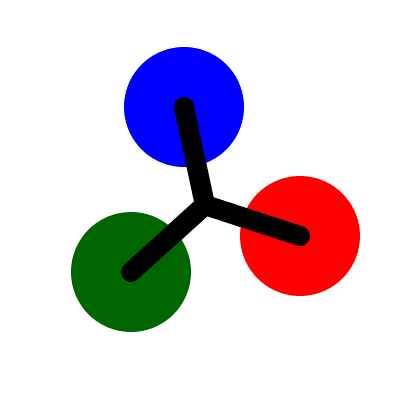2019-1-OSS-E3 Team Members
- 김민수(소프트웨어/18) : kimminsuu
- 박정재(소프트웨어/18) : tkfhdk123
- 유재원(소프트웨어/18) : itaewonhreedom
- 이재웅(소프트웨어/18) : jaeung0527
Free Python Games
Free Python Games is an Apache2 licensed collection of free Python games intended for education and fun. The games are written in simple Python code and designed for experimentation and changes. Simplified versions of several classic arcade games are included.
Python is one of the top-five most popular programming languages in the world and available for free from Python.org Python includes an extensive Standard Library distributed with your installation. The Standard Library has a module called Turtle which is a popular way to introduce programming to kids. Turtle was part of the original Logo programming language developed by Wally Feurzig and Seymour Papert in 1966. All of the games in Free Python Games are implemented using Python and its Turtle module.
Starting in 2012, Free Python Games began as an after school program to teach programming to inner-city youth. The goal was to have fun as much as it was to learn. Since then the games have been improved and used in a variety of settings ranging from classrooms to summer day-camps.
The games run anywhere Python can be installed which includes desktop computers running Windows, Mac OS, or Linux and older or low-power hardware such as the Raspberry Pi. Kids across the United States in grades 6th-12th have enjoyed learning about topics such as encryption and projectile motion through games.
Each game is entirely independent from the others and includes comments along with a list of exercises to work through with students. Creativity and flexibility is important. There is no right or wrong way to implement a new feature or behavior! You never know which games students will engage with best.
- Free Python Games : http://www.grantjenks.com/docs/freegames/
- Python.org : https://www.python.org/
Preview
Paint
Paint draw lines and shapes on the screen. Click to mark the start of a shape and click again to mark its end. Different shapes and colors can be selected using the keyboard.
Snake
Snake classic arcade game. Use the arrow keys to navigate and eat the green food. Each time the food is consumed, the snake grows one segment longer. Avoid eating yourself or going out of bounds!

Pacman
Pacman_ – classic arcade game. Use the arrow keys to navigate and eat all the white food. Watch out for red ghosts that roam the maze.
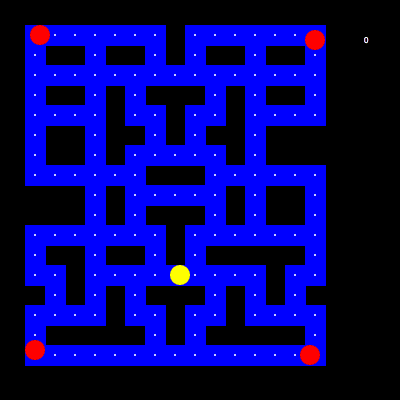
Cannon
Cannon projectile motion. Click the screen to fire your cannnonball. The cannonball pops blue balloons in its path. Pop all the balloons before they can cross the screen.
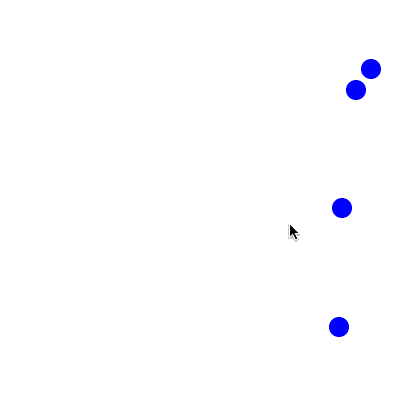
Connect
Connect Connect 4 game. Click a row to drop a disc. The first player to connect four discs vertically, horizontally, or diagonally wins!
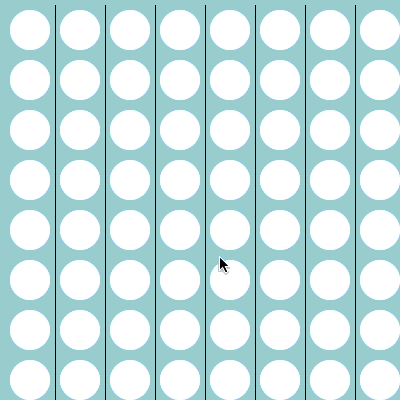
Flappy
Flappy Flappy-bird inspired game. Click the screen to flap your wings. Watch out for black ravens as you fly across the screen.

Memory
Memory puzzle game of number pairs. Click a tile to reveal a number. Match two numbers and the tiles will disappear to reveal an image.

Pong
Pong classic arcade game. Use the keyboard to move your paddle up and down. The first player to miss the ball loses.
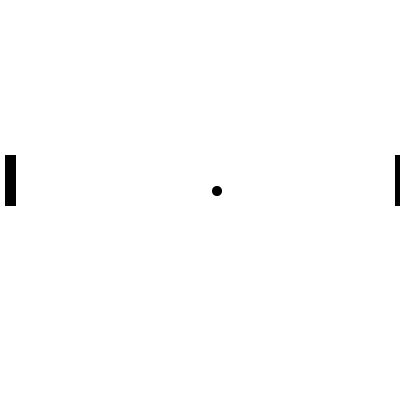
Simon Says
Simon Says classic memory puzzle game. Click the screen to start. Watch the pattern and then click the tiles in the same order. Each time you get the sequence right the pattern gets one step longer.

Tic Tac Toe
Tic Tac Toe classic game. Click the screen to place an X or O. Connect three in a row and you win!
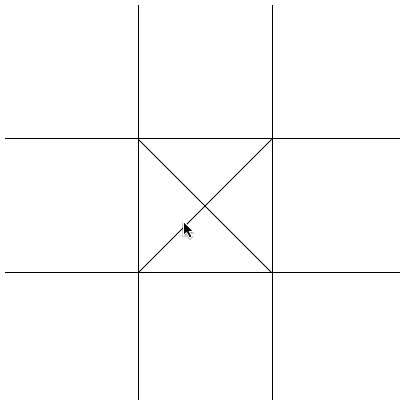
Tiles
Tiles puzzle game of sliding numbers into place. Click a tile adjacent to the empty square to swap positions. Can you make the tiles count one to fifteen from left to right and bottom to top?

Tron
Tron_ – classic arcade game. Use the keyboard to change the direction of your Tron player. Avoid touching the line drawn by your opponent.
Life
Life Conway’s Game of Life. The classic, zero-player, cellular automation created in 1970 by John Conway.
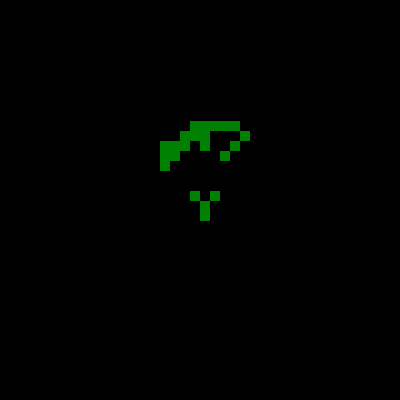
Maze
Maze move from one side to another. Inspired by A Universe in One Line of Code with 10 PRINT_. Tap the screen to trace a path from one side to another.
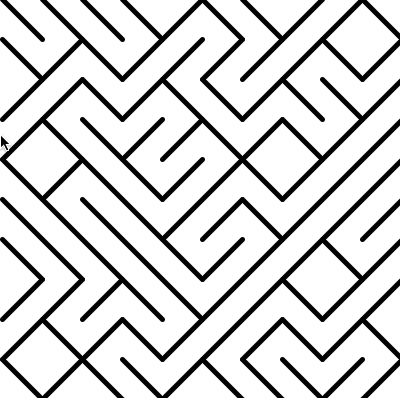
Fidget
Fidget fidget spinner inspired animation. Click the screen to accelerate the fidget spinner.